Error Handling¶
Lots of tasks are executed simultaneously the whole time on curdling. There’s currently 4 subservices running multiple threads the whole time:
- Finder: receives requirements and finds URLs;
- Downloader: receives URLs and download them whenever ;
- Curdler: Builds the package (it forks a process per thread);
- Dependencer: Reads the dependencies of a wheel and feeds the Requirement Bucket in the Retrieve and build process;
Errors might happen in all the above steps, because of broken packages or resource unavailability. Whenever an error occurs on one of those services, a signal will be emitted and the error will be collected.
However, curdling won’t stop on the first error. Maybe, in the same requirement set, there’s another requirement of the same package but with a different version that actually meets the initial requirements. If curdling manages to recover from that failure, the error will be logged, but won’t be shown to the user unless explicitly requested.
On the other hand, if curdling can’t recover from an error on those services, it will try to give the most meaningful error report for the user.
Here’s an example of a failure in the Curdler when the user tries to install gevent without libevent installed:
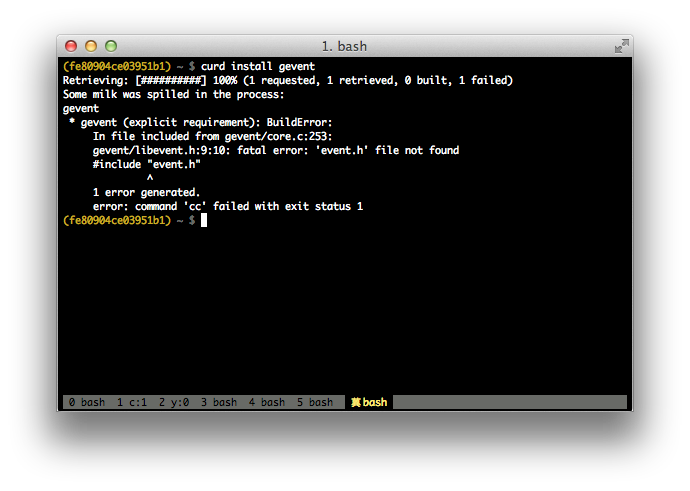
Errors on Curdling¶
Even Knuth wrote broken software at least once, so don’t expect curdling to be bug free. There are two very important things on Curdling about errors in its code base:
- They must be properly logged, so we’ll be able to investigate its cause;
- A bug can’t be considered closed unless a test that reproduces the error can be written;
The installer command is the most complex part of curdling, so users might face instability under certain environments until Curdling gets enough field experience.